George Kapernaros is the founder and CEO of YOCTO, the #1 retention marketing agency for health & wellness brands. Under his leadership, YOCTO has driven results for over 100 clients including Kilo Health, BetterMe, Heights, Elo Health, Miracare, and Healf; earning a spot on Klaviyo’s Partner Advisory Council and Yotpo’s E-Commerce Advisory Board along the... Read more George Kapernaros is the founder and CEO of YOCTO, the #1 retention marketing agency for health & wellness brands. Under his leadership, YOCTO has driven results for over 100 clients including Kilo Health, BetterMe, Heights, Elo Health, Miracare, and Healf; earning a spot on Klaviyo’s Partner Advisory Council and Yotpo’s E-Commerce Advisory Board along the way. Before YOCTO, George worked on some of the fastest-growing DTC brands in Europe, directly involved in 200+ eCommerce launches across multiple markets. His experience spans agency-side, in-house, and founder-level roles; from running growth strategy at a 100+ person performance brand incubator, to leading conversion content at Kilo Health, one of Europe’s top digital health companies. Outside of client work, George is the host of CEO AFTER DARK, a candid podcast where high-performing entrepreneurs share the real stories behind their rise. He’s also a Reforge member, CXL instructor, and has guest lectured at The Atomic Garden Vilnius, Lithuania’s top advertising school. George holds an MBA and has spent the last decade building and scaling revenue engines that prioritize customer lifetime value. His approach blends conversion psychology with a strong operator mindset. These are just some of the things that have earned George a reputation as one of the go-to retention experts in the health & wellness space. ... Read less
If you’re one of the many marketers who’s recently logged into your Klaviyo account to find alarmingly high click rates, you’ve probably been a victim of email click bots. These robots are part of some email service providers’ security measures, and they can give you false clicks and opens that skew your metrics and make it hard to get accurate data.
Let’s dive into email click bots so you know how to spot them and what to do about them. Implement these strategies and you’ll be able to get the most out of your metrics.
Email click bots are automated tools that are used by Security Systems, Anti-Spam Filters and Email Service Providers (ESPs) like Klaviyo, and Inbox Providers like Gmail. They’re designed to scan emails for spam and phishing content and to block malicious links and attachments within emails.
This scanning process can involve downloading images or triggering links within the email to check for malicious content. This can cause the email to be recorded as “opened” by tracking systems even though it still appears unread in the mailbox.
Unfortunately for email campaigns, these email click bots can inflate key performance metrics like open rates and click-through rates. This creates a misleading picture of how recipients are engaging with email campaigns, as the interactions recorded are not from actual human users.
Why Is There a Sudden Spike in Open and Click Rates for Hotmail and Outlook?
A sudden spike in open and click rates for Hotmail and Outlook could be linked to the latest Microsoft updates to its email security. Hotmail is part of Outlook.com, which is a web-based suite of email services included under the broader Microsoft 365 services.
The security enhancements and new features implemented by Microsoft in May 2024 would apply to all users of Outlook.com, including those with Hotmail addresses. Some of the updates were rolled out to improve email security across different platforms and services. These included:
Google’s recent update for “Bulk Senders”, effective from June 2024, introduces tighter sending restrictions that could have a significant impact on email marketing campaigns. Here are the main points:
Marketers must maintain a spam rate below 0.1%. Reaching a 0.3% spam rate will result in immediate restrictions, where you’ll be prevented from sending emails for seven days. Even a 0.1% spam rate can negatively impact deliverability.
Emails must be authenticated using SPF, DKIM, and DMARC. Proper configuration of these protocols is important to ensure that emails are not flagged as spam and to maintain a good sending reputation.
All marketing emails must include a simple and clear unsubscribe option. This allows recipients to easily opt-out of receiving further emails, which helps reduce spam complaints.
Click bots thoroughly examine the email’s subject line, body, headers, and HTML code. They look for suspicious keywords, phrases, patterns, or code that are often associated with spam, phishing attempts, or malware.
They automatically click on links embedded within emails to assess their safety. This helps determine if the links lead to legitimate websites or potentially harmful destinations, like phishing pages or sites hosting malware.
If an email contains attachments, security bots analyze them for viruses, malware, or other malicious content. They may also check if the file types are commonly used to deliver cyber threats.
Email bots assess the reputation of the sender’s domain and IP address. If the sender has a history of sending spam or engaging in suspicious activities, the email is more likely to be flagged as spam.
Bots are designed to click on links in emails to check for malicious content. This behavior can inflate click-through rates (CTR), making it appear that a campaign is performing better than it actually is.
If your email marketing campaign has a surprisingly high CTR of 20% but the conversion rate remains unusually low, this could indicate that a large number of clicks are generated by security email bots rather than genuine user interest.
Some security bots, particularly those used by email security gateways, open every email to scan for threats. This action triggers an “open” event, even if the recipient never actually views the email, leading to inflated open rates and creating a false impression of campaign success.
The inflated CTR and open rates caused by click bots can make it difficult to accurately measure the true engagement and effectiveness of email campaigns.
This can lead to:
User-agent strings are identifiers that browsers and other applications use to identify themselves to servers. Email click bots often have distinct user-agent strings that indicate they are automated scripts or programs.
You might see user-agent strings like “Barracuda/6.6.5 (cp-office; build 100; transport: https)”, “SpamAssassin 3.4.5 (2023-06-17)”, “Googlebot,” “MailChecker,” or “Mozilla/5.0”. If you encounter these in your email click data, it’s a strong indication that the clicks are coming from automated scans rather than real human engagement.
When a human clicks and interacts with your email, the records will show a wider variety of user-agent strings, reflecting different operating systems (Windows, macOS), browsers (Chrome, Safari, Firefox), and devices (mobile, desktop).
Automated email bots may click on links within seconds or milliseconds of the email being delivered, which isn’t typical for human behavior. This is because email click bots are programmed to scan and click links quickly.
People will look at emails when it’s convenient for them. This means that the open rate and click-throughs can happen within minutes of receiving the email. But it could also happen a few hours or even days after the email has been sent.
Bots often follow predictable patterns when clicking on links. For example, they may click on every link in an email in a specific order or with consistent timing between clicks.
When a human reads an email, they’ll have an unpredictable click pattern as they may be more selective. They may only click on links that are relevant to their interests or they could skip links entirely. The way in which they interact with the email will reflect genuine engagement.
Some click bots originate from data centers or IP addresses associated with non-human activity. This can sometimes be identified by unusual geographic locations that don’t correspond to typical human traffic patterns.
Human clicks generally come from a variety of geographic locations that align with normal human behavior. For example, clicks may come from locations where the recipient is known to reside or work.
When email click bots interact with emails, they typically don’t do much beyond clicking on links. Their actions are automated, so they won’t spend time reading the email, scrolling through its content, or filling out forms. Click bots just follow a set of programmed instructions, often clicking on specific links or performing actions that are part of their script.
Real people engage with email content in more meaningful ways. They take the time to read the email, click on links that interest them, and may scroll through to learn more. Humans might also interact with forms, respond to calls-to-action, or even reply to the email. Their actions show real interest in what the email offers and a willingness to engage further.
Bots click on links as part of their automated processes, but they don’t take further actions like signing up for newsletters, making purchases, or filling out forms. So if you notice high click-through rates but low conversion rates, it could be a sign of email click bot activity.
Conversion rates from human engagement reflect real interest and interaction with your content. When people find your email compelling, they’re more likely to convert by taking actions such as signing up for newsletters, buying something, or responding to calls-to-action.
Unfortunately, there isn’t any way that you can prevent email bot clicks, but their impact can be minimized. Here are some steps you can take to keep your metrics as accurate as possible.
Dedicated Click Tracking in Klaviyo allows you to use your own domain for click tracking links instead of Klaviyo’s default encoding.
This makes your links recognizable and trustworthy to your customers, which can increase the likelihood of real clicks. Also, using your domain helps align your brand’s reputation across email providers, potentially reducing filtering and improving deliverability.
Log into your domain registrar or hosting provider where your DNS settings are managed.
You need to add two CNAME records to your DNS settings. Here are the specific records you need to add:
The “trk” subdomain is a placeholder and can be replaced with any subdomain not currently in use. The 161779 subdomain must be used exactly as specified.
If your DNS provider supports proxying (e.g., Cloudflare), you must disable this feature for the CNAME records to resolve correctly.
After updating your DNS settings, contact Klaviyo support with the host names you used for the CNAME records. Inform them whether you intend to set up SSL for your dedicated click tracking.
Acquire SSL certificates for your tracking subdomain (e.g. trk.yourdomain.com) from your hosting provider or a CDN.
Follow your hosting provider’s or CDN’s instructions to install the SSL certificates on your domain.
Once the SSL is set up, notify Klaviyo support to update their system for using HTTPS links.
Double opt-in allows subscribers to confirm their email addresses by clicking a link sent to them after their initial sign up.
This extra step helps verify the legitimacy of the subscriber, reducing the chances of bots entering your email list. It also prevents issues like unwanted unsubscriptions or premature confirmations caused by click bots.
Embedding invisible “honeypot” links in emails can help identify bot activity. These links are not visible to human users but can be detected and activated by email click bots. Any interaction with these links can be used to identify and disregard bot activity from your metrics.
Switching to Google Analytics 4 (GA4) for attribution and reporting can significantly enhance your ability to track and analyze customer interactions across multiple channels, including Klaviyo email campaigns. Here’s how to integrate GA4 with your Klaviyo setup:
Add UTM parameters to your Klaviyo email links to track campaign performance in GA4. This makes sure that traffic from your emails is correctly attributed in GA4 reports. For example, you can use parameters like utm_source, utm_medium, and utm_campaign to label your email traffic.
GA4 uses advanced attribution models, including data-driven attribution, which assesses all touchpoints in the customer journey. By integrating Klaviyo with GA4, you can see how your email campaigns contribute to conversions alongside other channels, providing a comprehensive view of your marketing effectiveness.
To ease the impact of email click bots on your metrics, create a separate segment including the inbox providers with inflated clicks (Hotmail and Outlook). Exclude this segment from your main segment so that their data doesn’t skew the metrics.
Continue to include the “click bot” segment in your campaigns, as there’s still a human behind each account. So every campaign will go to both segments. When viewing your metrics, use Klaviyo’s “audience breakdown” feature to see the data of only your main segment, excluding the accounts with bot activity.
This will give you the most accurate overview of your metrics without excluding users who may still be actively engaging and even buying.
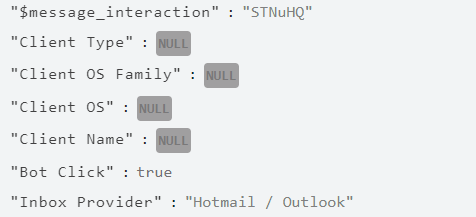
Maintaining a clean email list means regularly removing inactive subscribers, using email verification tools, and putting a double opt-in process in place. These practices encourage higher engagement rates and reduce the chances of emails being marked as spam, leading to better deliverability and overall campaign performance.
Optimizing your email infrastructure improves deliverability and performance. This includes implementing DKIM, SPF, and DMARC records for authentication, using a dedicated IP address, and continuously monitoring email metrics to identify and resolve issues quickly.
Adding CAPTCHA to your signup forms helps prevent click bots from subscribing to your email list. Integrate CAPTCHA solutions like Google reCAPTCHA so that only genuine users can sign up, maintaining the integrity and quality of your email list.
Continuous data analysis and monitoring are a must for accurate email metrics. Regularly review your email performance, set up alerts for significant changes, and use dashboards for a comprehensive view. This helps you identify trends, detect anomalies, and make informed decisions based on real-time data.
Fine-tune your email strategy, escape email click bot panic, and watch your results soar with an expert Klaviyo audit. We go beyond the surface, providing a comprehensive analysis of every corner of your Klaviyo account to make sure every aspect is optimized for success.
Our audits cover all the key areas:
By partnering with YOCTO, you gain access to a team of seasoned professionals dedicated to your success. Here’s what makes us stand out:
We take a meticulous approach to Klaviyo audits, providing detailed feedback and actionable recommendations for improvement.
Ready to unlock the full potential of your email marketing? Book your free discovery call today and see how we can help you achieve superior email deliverability and a significant increase in your ROI.
Do you need
to maximize your
profits?
