Is your subscriber list growing at a snail’s pace? It might not be your popups, but your opt-in process.
Keep reading for a click-by-click double opt-in tutorial.
Imagine you have a store and people come in to browse. Some of them give you their contact information, saying they’d like to hear from you. That’s how single opt-in works – no further confirmation is necessary. Now, suppose before adding them to your contact list, you give them a quick call to confirm. That extra step is what we call double opt-in.
In the digital realm, Klaviyo does this by sending a confirmation email when someone subscribes to your list. It’s only after your email subscribers click the confirmation link in that email, that they are actually added to your email list.
Should a person not complete the double opt-in confirmation, Klaviyo will generate an empty profile for that individual. In such instances, the contact won’t be added to any list, and their profile will remain devoid of any further information or activity.
This extra confirmation step helps ensure that your subscribers are indeed interested in hearing from you. But it also reduces the total number of people who will sign up as it introduces an extra friction step, and some users won’t bother going through it.
Klaviyo makes toggling between single and double opt-in fairly straightforward. To enable or disable double opt-in, you’ll need to log into your Klaviyo account, navigate to the ‘List’ you’re interested in, click ‘Settings’, and then ‘Double Opt-in’. There you can toggle the double opt-in feature on or off. It’s as simple as flicking a switch.
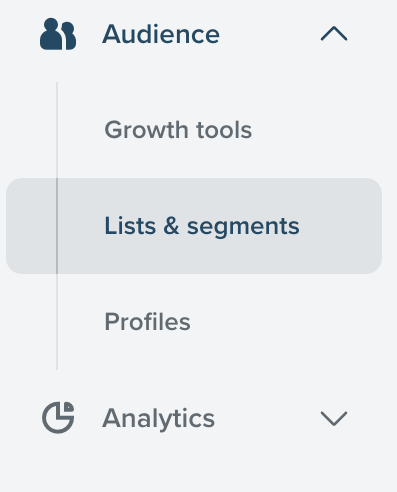
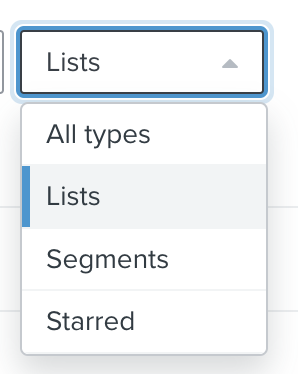
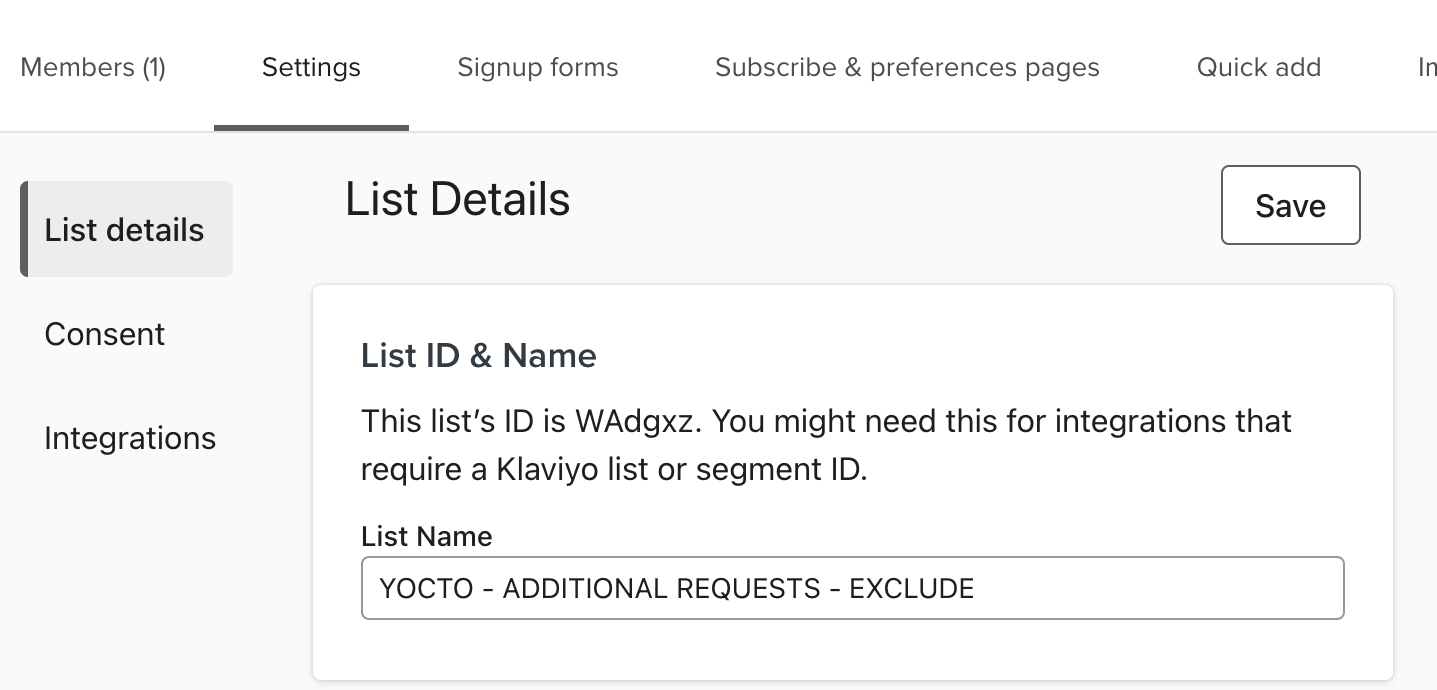
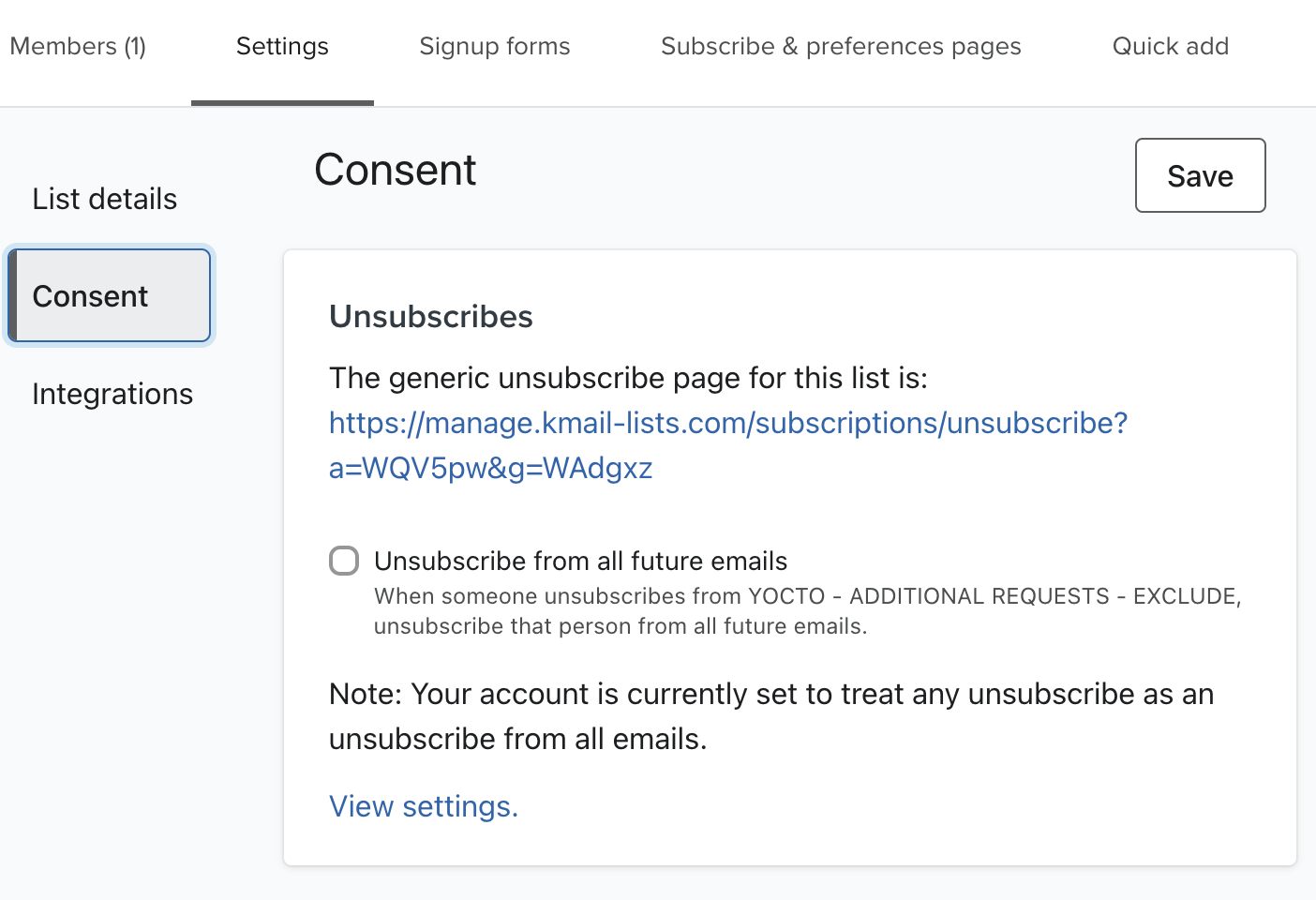
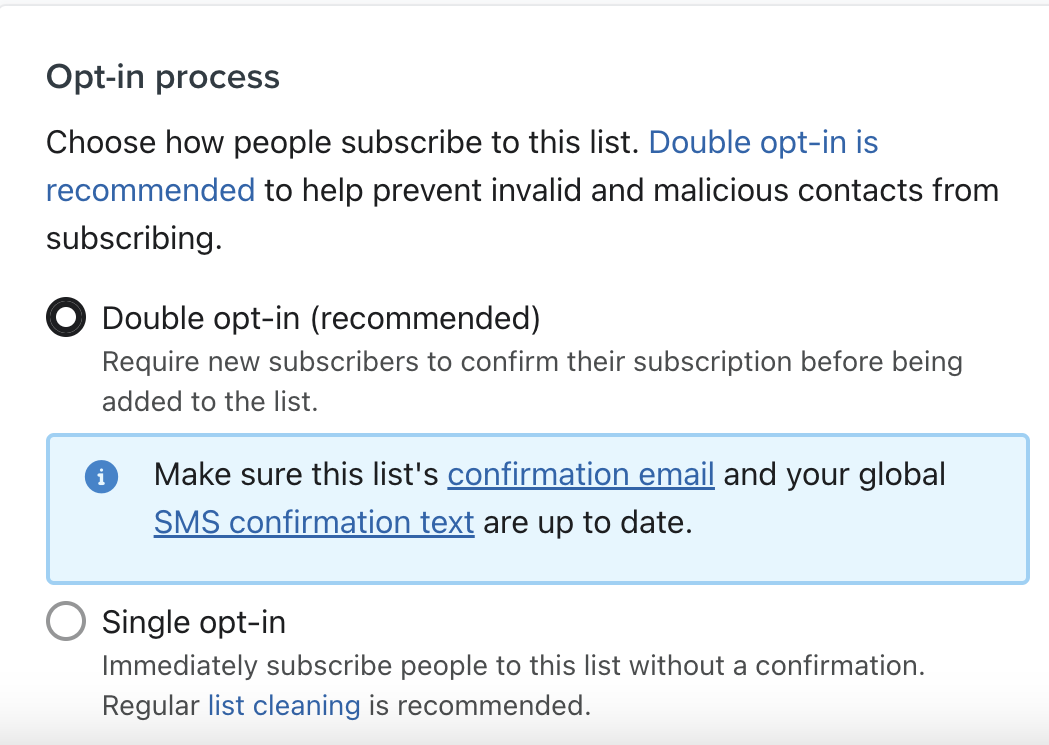
Klaviyo uses double opt-in by default. And as you can see from the screenshot above, they recommend it. It’s a mistake to think that disabling double opt-in will be a net positive in all cases. Yes – you will reduce sign-up friction and collect more leads faster, but a bigger list comes with its own set of challenges.
You’ll need to clean your list every 2 months to ensure you’re not holding onto unengaged or accidental subscribers or worse, spam-trap bot accounts. You will also need to use exclusion segments in your campaigns to prevent damage to your deliverability.
The last 3 metrics are negative deliverability signals. If you remain within these benchmarks, you’re (largely) safe from a deliverability standpoint. Why is deliverability so crucial? Imagine your email as a message in a bottle. No matter how compelling your content or how exceptional your product is, if the bottle doesn’t reach its destination, the effort is lost.
Deliverability is what ensures your message lands in front of its intended audience. Without it, your content remains unseen, and the emails become completely ineffective. So it’s crucial to have it constantly monitored and optimized, otherwise, it can quickly spiral out of control.
Do not take this lightly. A single opt-in means that you need to have your eyes on deliverability and list cleaning, otherwise the costs may outweigh the benefits.
On the flip side, enabling double opt-in in Klaviyo is akin to setting a standard for the kind of audience you wish to build. It’s not merely about amassing a large number of subscribers, but about cultivating a community of engaged and interested individuals.
This method ensures that every subscriber on your list has shown a clear interest, which in turn, fosters better engagement and helps maintain a healthy deliverability reputation. It’s a self-filtering mechanism that keeps the casually curious at bay while welcoming the genuinely interested with open arms.
The last 3 metrics are signs of poor deliverability. If they’re above the range described above, it’s a sign of poor subscriber engagement, segmentation practices, and overall sending habits. All of these, in turn, are deliverability risks. And remember: If your deliverability is bad, almost nothing else matters. If people do not even see your emails because they land in the spam box, they’ll never engage them or buy from them.
If you do not have a dedicated email marketing manager or an agency partner, it’s best to err on the side of caution and use double opt-in.
The truth is, when people sign up for a coupon, they don’t sign up to hear from you. They sign up to get the coupon. It’s bribery, not true consent. As such, you have to make sure you’re earning (and re-earning) consent over time.
A double opt-in process helps ensure people actually want to hear from you. Other tactical tips include:
1. Setting up lifecycle sunset flows, that start as early as 14 days after sign-up. These work similarly to regular sunset flows, but they filter out unengaged users throughout the subscriber and customer lifecycle.
2. Set concrete expectations from the very first welcome email. This goes beyond “expect exciting news and promos.” It means “Every Thursday at 7 PM Pacific, we’ll send you a new issue of [content that helps users achieve their goals].
3. Provide ‘snooze’ options for people who’d like to take a break from your emails (*will also reduce unsubscribes dramatically). You can do this within the emails themselves or using preference centers.
The journey from a subscriber’s initial interaction to a lasting engagement is nuanced, requiring a thoughtful approach every step of the way.
At YOCTO, we’re not just about providing solutions; we’re about forging partnerships that propel your brand towards uncharted horizons of success. Our track record, highlighted by a 100% client retention rate since our inception in September 2022 (as of October 2023), is a testament to our client-centric approach. We don’t merely scratch the surface; we delve deep, becoming an indispensable extension of your team, working together towards common goals.
Let’s build something extraordinary together.
Do you need
to maximize your
profits?