Nowadays, you Google something once, and next thing you know, you see it everywhere.
Newsflash: The exact same thing happens to your email subscribers. So, can you really afford to keep welcoming them with generic emails?
Consumers are changing. So must your email marketing program. Keep reading for a step-by-step guide on building a high-performing personalized welcome email flow.
Keep reading. Having this background context is important. See, the latest Apple update on iOS15 brought another big change to data privacy rules.
So, in the name of privacy, open email behavior and location tracking will no longer be reliable metrics, as we won’t be having these data from iOS users.
“Oh sh**t! This means that we can’t deliver personalized or targeted content anymore?!”
Well, actually, that’s not true. It’s not the first time that privacy changes have occurred. (Remember the time when we first heard about GDPR?)
Like GDPR, iOS15 is a wake-up call. We must follow better email marketing practices. And ultimately, become better marketers.
How? By putting customers at the front and center of our marketing strategy.
So, I’ll walk you through the steps of how to build automation that feeds you useful data that users will intentionally share with you.
Plus, I’ll show you how to use this data to deliver a totally personalized high-converting welcome email flow.
Newsflash: We can directly ask the customers what we need to know about them (= zero-party data collection) right before they subscribe to our email list.
This way, we will gather the data we need to deliver a welcome email flow with content that is specifically relevant to each user.
And the best part is that users will share with us their data consensually!
It’s a win-win.
Everyone will be happy.
“Ok, makes sense. But how will we capture this data?”
Let’s take a look at the big picture. We experience the sunset of third-party data and the dawn of first and zero-party ones.
Zero-party data is any kind of information shoppers share intentionally with your brand. And what’s most important: your brand owns this data, and no privacy policy can take them away from you.
First-party data has to do with on-page user behavior (clicks, scrolling, etc.) and transactional data (purchases, downloads, etc.). Your brand owns this data, too.
“I got it. So, how can we use them in our welcome series?”
We can leverage both zero and first-party data in different communication stages to build more personalized email content.
And the good news is that this personalization can begin from the welcome email flow.
The trick is to start collecting data right on the signup form.
“But, wait. All we get from the subscription form is their email..”
Well, starting today, I’m inviting you to stop settling for that. Throwing a generic sign-up form on your online store and calling it a day is a thing of the past.
Imagine you are a painter and about to draw a portrait, but the only thing you know is the name of the person you are about to draw. It’s definitely not enough, right?
The same thing happens with subscription forms.
We need more than just imjohn1458@gmail.com to build our zero-party data collection and segment users.
What we need is called a multi-step form.
A multi-step form has multiple screens or steps (duh). Each step is designed to collect data. The data is stored and collected whenever a user completes a screen. So even if users don’t complete all steps, we still save their data.
We can make a multi-step form’s first screen identical to a single-step form. For example, offer discount codes in exchange for the email. And then ask additional questions on the form’s next screens. Data we will use to personalize our welcome flow and follow-up email communications.
This way, there’s NO disadvantage to a multi-step form at all.
The more complexity you add to a form, the more the conversion rate decreases. You may have heard this argument before. It’s true, but only because of technical limitations. See, the technology of multi-step forms is new. In the past, whenever we wanted to collect more data points, we had to make forms to collect that data on one screen.
This did lower conversions. But it’s no longer relevant. We can now present questions one by one in clean UX. Storing data dynamically whenever a user completes a screen. So the “worse case” scenario of a multi-step form (the user only completes one screen) is identical to a single form screen.
“This sounds interesting! So, what questions should I ask the users?”
When it comes to building your multi-step pop-up form and picking up the right questions, your business context is important. For example, a client of ours sold COVID-related products. So we asked users whether they had been vaccinated in the last 6 months. This allowed us to personalize our welcome email messaging effectively. But it may not be relevant to your store.
The rule of thumb is this: Only ask questions if you know how to use the data you’ll collect (in future emails or other marketing channels).
Here are some basic ideas on what you could ask new subscribers about:
The real question: “What product categories should we recommend to you?” Like most other data points we’ll cover, this data point is relevant in all email messages. Including email automation and email campaigns.
Different ways to ask this question:
The real question: “How should we position our products to you?” This is a powerful question. With enough answers, it can influence your entire email marketing strategy.
Different ways to ask it:
The real question: “How much can we rely on you repurchasing and being a valued customer?” At this point, we can’t predict customer retention and lifetime value. But this question allows us to make a reasonable guess.
Different ways to ask it:
The real question: “When should we reach out with a new offer if you don’t purchase now?” This is very useful in terms of timing your sales pitch or offering an additional coupon code.
How to state it:
Pretty cool, right? Learn more about zero-party data collection in Formtoro’s excellent guide.
But keep in mind these questions are by no means special. There’s nothing magical about them.
These questions can and should vary depending on the product you sell and the industry you are into. Remember the rule of thumb: Only collect data you know how to use.
Only collect data that helps you draw a more precise portrait of:
✓ Who this person is.
✓ What are their needs.
✓ What are they more likely to spend their money on.
Based on these data, you’ll segment new users and deliver super-relevant content right from the welcome email series.
Which practically means:
✓ Less spamming.
✓ More engagement.
✓ Higher sales.
This means you’ll strengthen the customer relationship and convert more potential customers. Sounds good?
What’s coming next: How to build high-converting welcome email sequences based on customer data from subscription forms. Plus practical tips to upgrade your email content, complete with email design examples.
Asking users to confirm their email addresses before adding them to your lists has its pros and cons.
Good thing: Double opt-in creates a super clean email list that includes customers who are more likely to purchase. Engagement rates tend to be higher.
Bad thing: In absolute numbers, overall performance is usually worse than a single opt-in. So even though your engagement rates will be higher, your total number of clicks and conversions won’t be.
Most online stores are better off using single opt-in. Just ensure you are cleaning your list often enough.
Let’s travel back in time. In the ’00s, when we only went shopping in physical stores. Imagine you walk past a shop window, and you see a t-shirt you were looking to buy. You enter the shop to take a closer look. As you open the door, an assistant smiles and welcomes you into the store.
[Assistant] Politely asks you what you are looking for so that they can help you find it.
[You] Express your interest in buying a t-shirt.
[Assistant] Presents you with a collection of t-shirts and explains to you what is so special about them.
[Assistant] Suggests the right size for you and encourages you to try it on.
[You] Come out of the dressing room ready to buy the t-shirt.
[Assistant] Suggests that this t-shirt would look really nice with this new pair of pants that just arrived.
[Assistant] Tells you that if you are interested in buying both, they might be able to get a discount just for you.
Sounds like a regular physical store experience, right?
That need for personalized user experiences doesn’t change online. People want to feel that the brands care about their needs and are able to offer the exact product that will solve their problems.
That helpful assistant in your e-shop is actually the “voice” behind your welcome emails.
And the user data you collected from the multi-step sign-up form will help you replicate the experience someone has when they visit a physical store.
According to dictionaries, when you welcome someone, you actually:
But “welcome” also means that: People want to meet you and are happy that it has occurred.
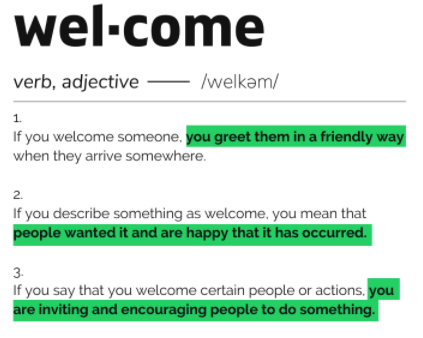
The way to do that is to use the zero-party data you gathered from your multi-step sign-up form. Then deliver user-relevant emails that will take a special place in the user’s heart.
[Step 1] Organize the data you collect in a tracker sheet.
You want an overview of what data category you collect (known as Profile Property, in Klaviyo) and what possible values that category can have (known as Property Value, in Klaviyo).
Keep in mind other email service providers may call these differently. It matters not. What matters is the logic. You have a data category and within that category, you can assign values.
For example, your Profile Property might be color. And its Property Values may be red, blue, black, or white.
[Step 2] Decide where and how you’ll use your data – then store that info in your tracker sheet for easy reference.
For example, we will use the Profile Property “Skincare_Concern” in the first and third emails of our welcome flow, showing users different content and recommending different products, depending on what their “Skincare_Concern” value is (e.g., acne vs aging skin).
[Step 3] Implement your personalization strategy.
There are two main options. Creating branching logic paths inside your automation leads people to different journeys, depending on your stored data in their profile. We recommend this for high-traffic online stores that need granular analytics reporting.
Or using simple “If-then-else” logic inside the content of a single automation path. This is a feasible option for smaller online stores.
Important note: Whether you use branching flow logic paths or “if-then-else” logic, it’s mandatory to include default content options. Remember, we collect data through multi-step forms. Therefore, some users won’t necessarily answer all questions.
We want to serve these users with viable, default, welcome content.
The one where you introduce your brand and deliver the sign-up incentive.
Build a powerful, lasting impression from the very first email with the checklist below:
Content checklist:
✓ Deliver the promo code (or other incentives) the user signed up to get.
✓ Welcome the user and briefly introduce your brand through copy and visuals.
✓ Highlight different value propositions, depending on the user’s answer on your multi-step form.
✓ Set clear expectations. What type of emails will they receive, and how often? On top of that, it’s helpful to allow them to personalize their email preferences.
✓ Recommend different products depending on the user’s shopping preferences.
Technical setup checklist:
✓ Send immediately when the user signs up to your email list.
Visual example to get your creative juices flowing:
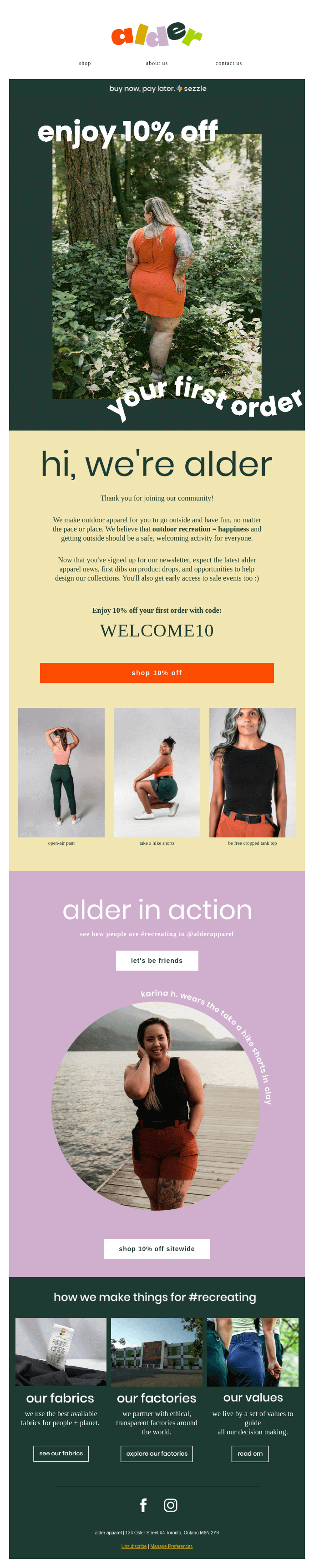
The one where you prompt users to buy if they haven’t used your welcome incentive yet.
Content checklist:
✓ Remind the user to use their sign-up incentive before it expires.
✓ Recommend best-sellers that match the info they gave you during sign-up.
✓ Introduce an element of urgency, if applicable, and the incentive expires.
Technical setup checklist:
✓ Send to people who’ve placed an order 0 times since starting this flow.
✓ Send to people who said they’re looking to shop now or in a few days, as per your multi-step form. Exclude people who will purchase in the future.
✓ Send 12 hours after sign-up.
100% Mobile-optimized visual example:
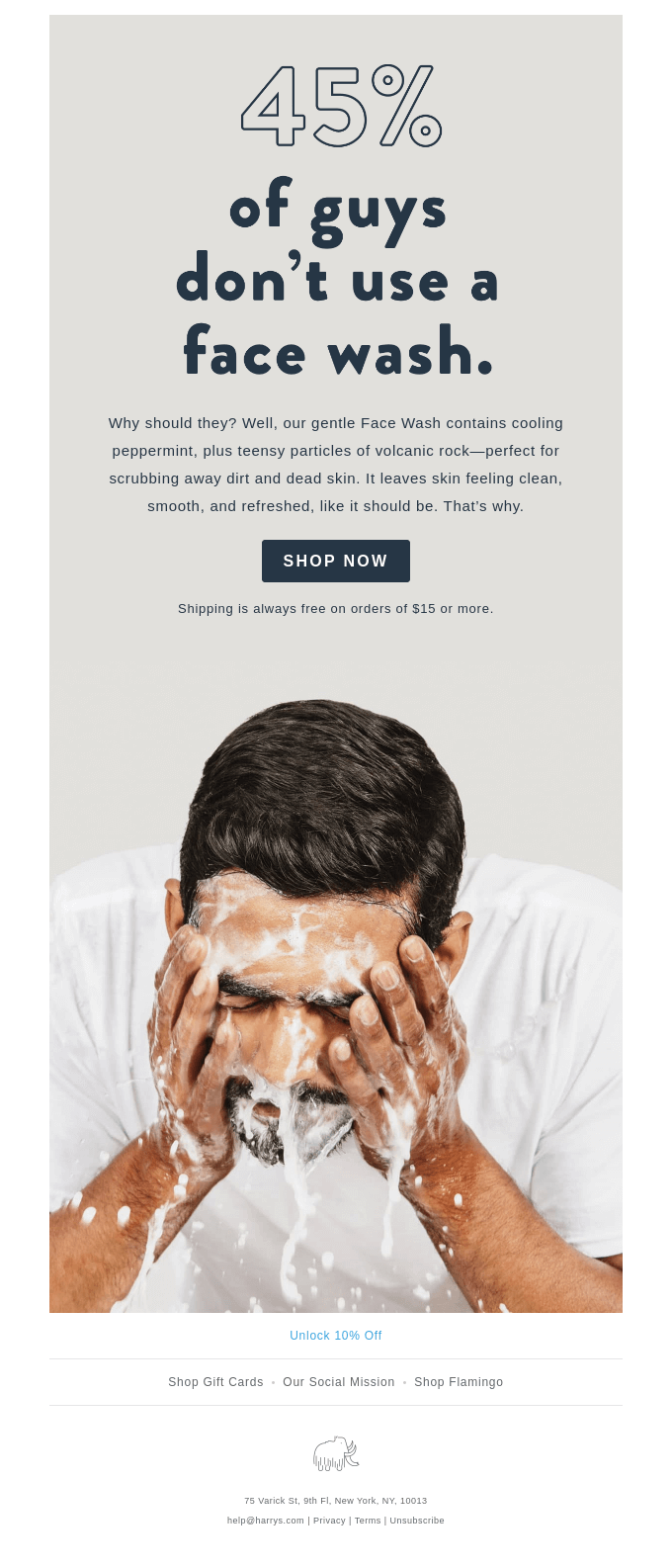
The one where you deep dive into the values and differentiators of your brand.
Content checklist:
✓ Spotlight what makes your brand unique and why people love you.
✓ Outline the benefits of shopping with your company.
✓ Demonstrate unique quality standards in your products.
✓ Personalize recommended products and language as per your multi-step form data.
✓ Include social proof and user-generated content. Personalize as per your multi-step form data.
✓ If applicable, provide access to exclusive content for subscribers. Or general helpful content they may find useful.
Technical setup checklist:
✓ Send to all users 24 hours after they sign up to your email list.
Interesting visual example:
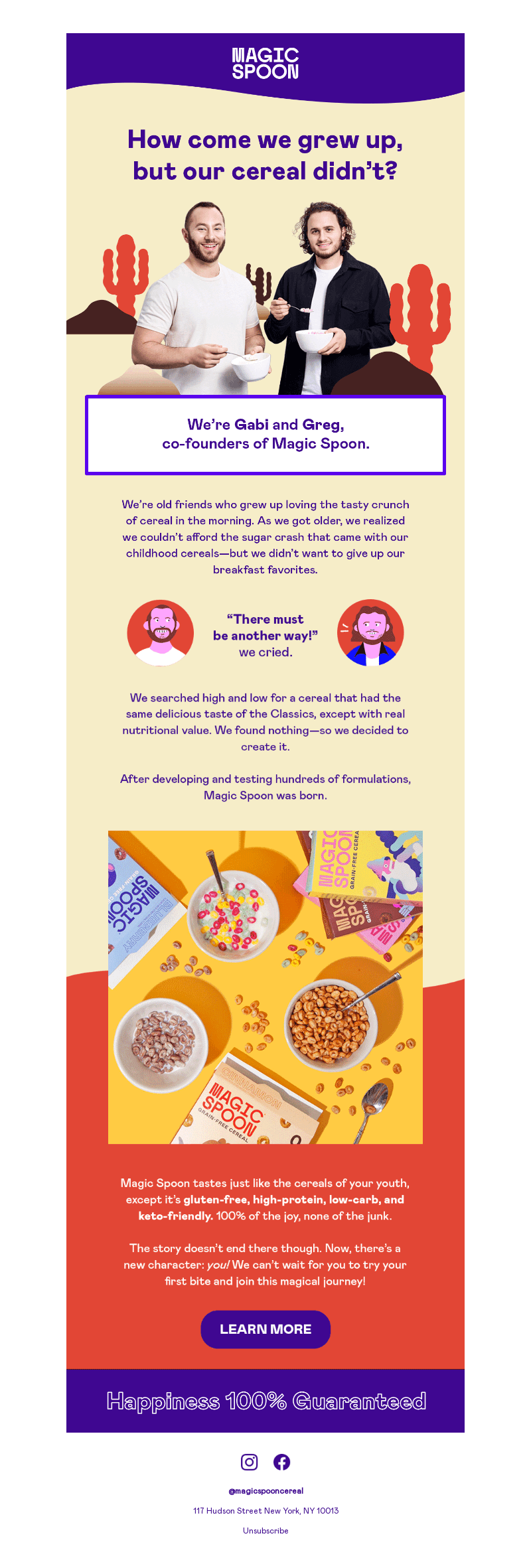
The one where you push your hero, best seller products.
Content checklist:
✓ Spotlight what makes your best-seller(s) your best-seller(s).
✓ Feature the best-seller(s) that best match the user’s preferences, as per your multi-step form.
✓ Compare your product vs similar products or market alternatives.
✓ Justify price, if upmarket. Highlight great value if your price is on the low side.
✓ Include social proof, celebrity endorsements, and user-generated content.
Technical setup checklist:
✓ Send to people who’ve placed an order 0 times since starting this flow.
✓ Send to people who said they’re looking to shop now or in a few days, as per your multi-step form. Exclude people who will purchase in the future.
✓ Send 48-72 hours after sign-up.
Interesting visual example:
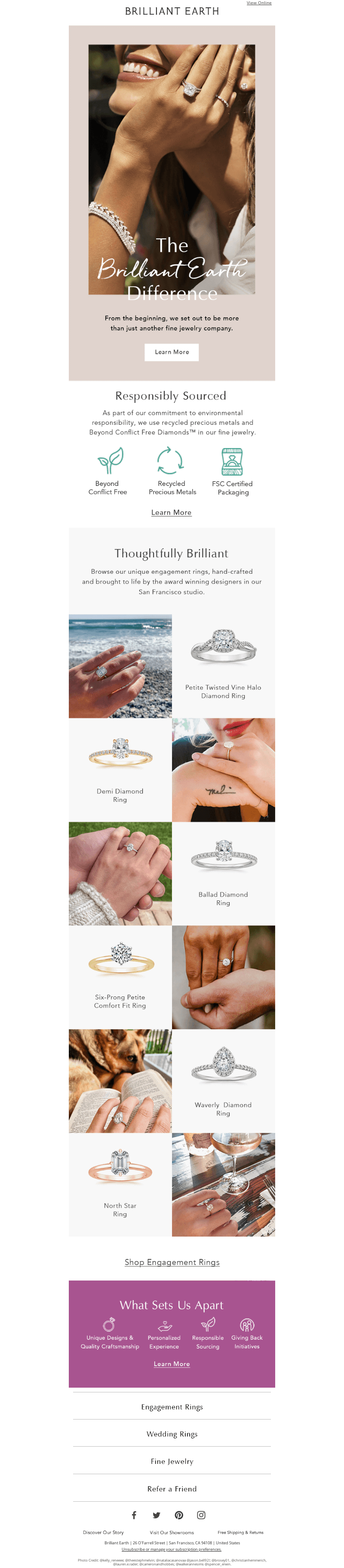
The one where we re-offer the sign-up offer.
There are two main approaches here. One, deliver a simpler reminder that the initial incentive the user signed up for is almost expired. Another is a simple, plain-text email saying that since the initial incentive expired, you decided to approve a second incentive for them. Because you thought it would be a shame if they missed out on your products. And how you thought they may enjoy having that coupon as an option if they decide to change their mind in the future.
Content checklist:
✓ Make this look personal. Plain text is ideal.
✓ Offer one clear call to action to use the incentive.
Technical setup checklist:
✓ Send to people who’ve placed an order 0 times since starting this flow.
✓ Send when the initial incentive is about to expire OR at a timeline that matches the info they provided during the multi-step form. For example, 2 weeks after signing up.
HTML-based, visual example:
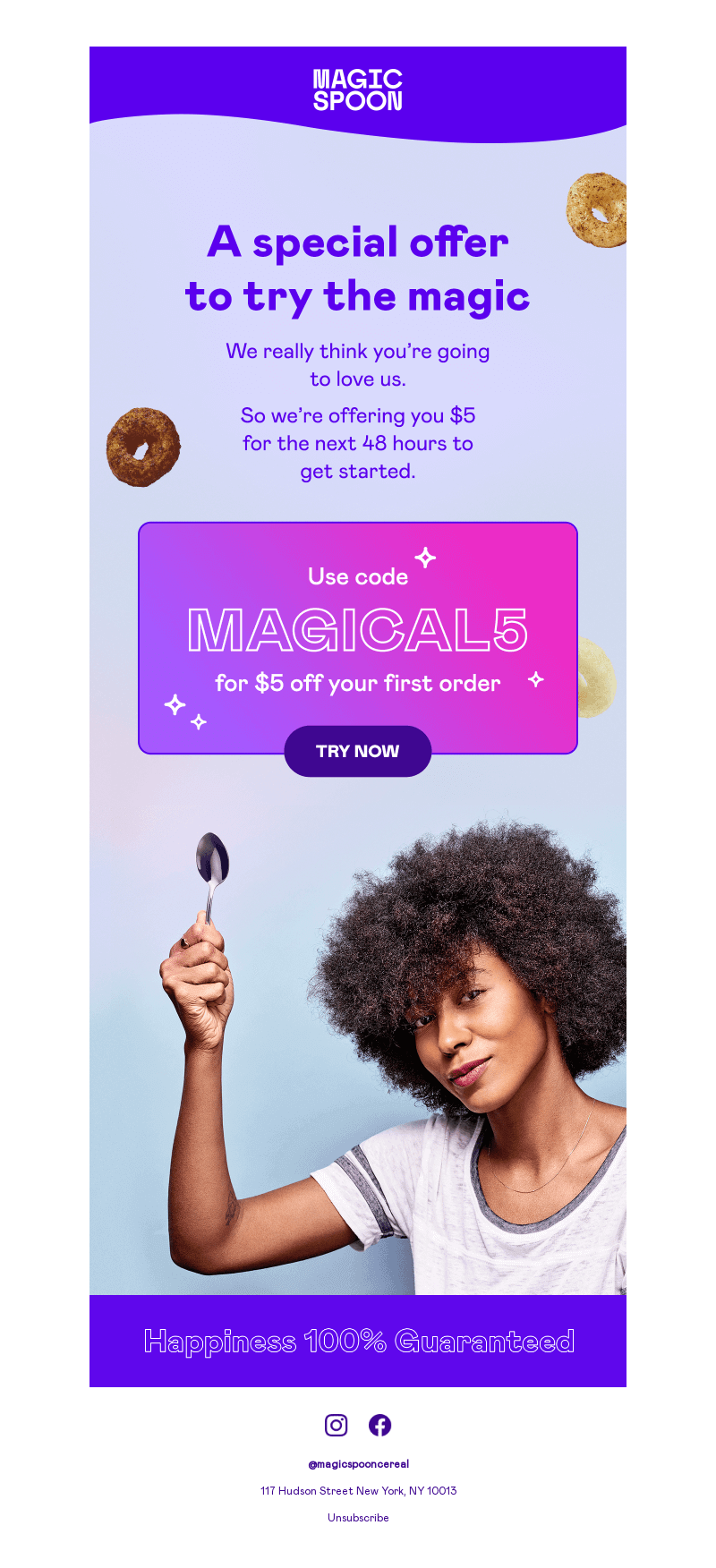
The one where we continue to profile users.
The data we’ve collected thus far is just the start. Why not use our onboarding email to keep profiling and learning more about our users?
Content checklist:
✓ Binary, clickable answers to our questions (see example below) OR integrate survey tool within the email.
✓ Branded content. Position this as a way to serve them better instead of interrogating them.
Technical setup checklist:
✓ Send to everyone who signs up on your email list.
✓ Timing varies, usually one to two weeks after signing up.
Customer profiling during onboarding, visual example:
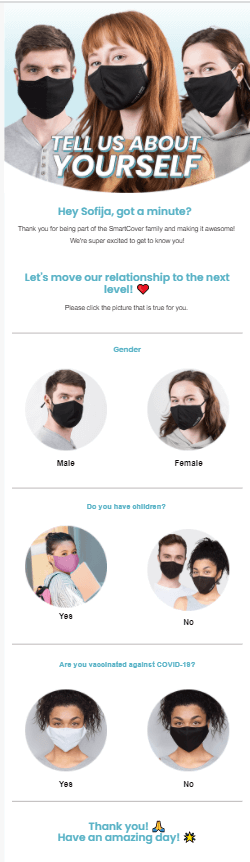
These first 6 emails can be used as the basic structure of a welcome email marketing flow. They’re designed to drive that first sale, effectively establish what makes the brand unique, AND continuously enrich your subscriber profiles with more qualitative data.
Therefore, allowing your marketing team to keep refining and improving your email marketing program.
No, certainly not. We once designed a hyper-personalized onboarding sequence with over 100 emails for a client. But frankly, I’m not sure content so complex would be interesting. If you’ve found this guide interesting so far, please share this on LinkedIn. This will show there’s an interest in more advanced content, and we’ll add more posts like this in our pipeline.
How do you keep personalizing your content? The answer is to keep collecting more data from your subscribers. Ask them directly or monitor how they navigate your website or shop your products.
We call this progressive customer profiling, and it rocks. A word of caution, though.
Avoid the trap of overextending yourself. Even the process we outlined in this article takes resources. And it can also be highly technical. Most email marketers don’t have sufficient technical chops to program hyper-complicated user journeys.
And they lack the creative support to build the content they need to bring these journeys to life.
Take things one step at a time. Only collect data that you plan to use. Maintain a clean tracker sheet to know exactly what data you collect, why you collect it, and how you’re using it.
If you can afford it, consider working with a dedicated email marketing agency like ours to support your internal team.
We would be happy to audit your current email marketing program. And provide a personalized welcome flow strategy that matches your brand.
Consider sharing this post if you found it helpful.
Do you need
to maximize your
profits?