George Kapernaros is the founder and CEO of YOCTO, the #1 retention marketing agency for health & wellness brands. Under his leadership, YOCTO has driven results for over 100 clients including Kilo Health, BetterMe, Heights, Elo Health, Miracare, and Healf; earning a spot on Klaviyo’s Partner Advisory Council and Yotpo’s E-Commerce Advisory Board along the... Read more George Kapernaros is the founder and CEO of YOCTO, the #1 retention marketing agency for health & wellness brands. Under his leadership, YOCTO has driven results for over 100 clients including Kilo Health, BetterMe, Heights, Elo Health, Miracare, and Healf; earning a spot on Klaviyo’s Partner Advisory Council and Yotpo’s E-Commerce Advisory Board along the way. Before YOCTO, George worked on some of the fastest-growing DTC brands in Europe, directly involved in 200+ eCommerce launches across multiple markets. His experience spans agency-side, in-house, and founder-level roles; from running growth strategy at a 100+ person performance brand incubator, to leading conversion content at Kilo Health, one of Europe’s top digital health companies. Outside of client work, George is the host of CEO AFTER DARK, a candid podcast where high-performing entrepreneurs share the real stories behind their rise. He’s also a Reforge member, CXL instructor, and has guest lectured at The Atomic Garden Vilnius, Lithuania’s top advertising school. George holds an MBA and has spent the last decade building and scaling revenue engines that prioritize customer lifetime value. His approach blends conversion psychology with a strong operator mindset. These are just some of the things that have earned George a reputation as one of the go-to retention experts in the health & wellness space. ... Read less
Klaviyo integrations are essential tools for ecommerce businesses as they connect Klaviyo with various other platforms to streamline operations and enhance email marketing strategies.
You’re then able to use the collected data to create personalized experiences, improve email deliverability performance, build digital relationships, and drive customer engagement across multiple channels such as SMS, loyalty programs, subscription services, and more.
Klaviyo has more integrations with Shopify than any other platform, making it the ideal choice for Shopify brands.
Klaviyo has 350+ pre-built integrations and APIs. They’re generally considered to be split into categories based on where in the funnel they’re used. This is the most straightforward way to build a robust tech stack. Here’s a quick overview of the categories:
Klaviyo’s wide range of integrations can be broadly classified into two categories:
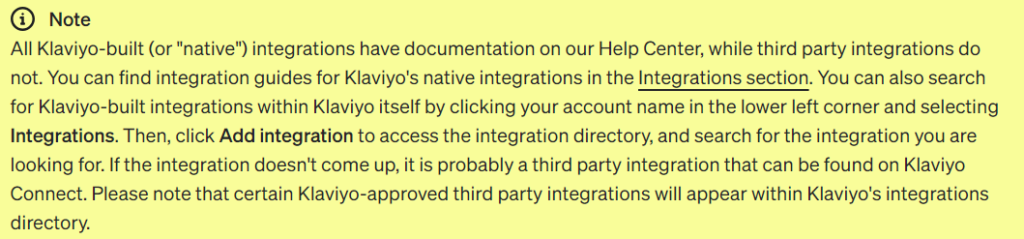
This huge library of integrations makes Klaviyo one of the most versatile platforms for brands across the board, no matter what you need or what platform you’re on.
Auditing your Klaviyo integrations helps confirm that you’re using all features effectively, avoiding wasted space and money. A thorough audit report will highlight any underused email designs and custom integrations within your eCommerce platform.
Audits also help you make sure that integrations are functioning correctly and smoothly. This process involves checking API request settings, API endpoint usage, and the technical setup to prevent potential issues that could disrupt your email marketing efforts. By auditing, you can identify error messages, optimize CSS within emails, and ensure real-time streamlining of your processes, keeping your customers happy.
To start your Klaviyo audit, begin by accessing the Integrations tab. This section of Klaviyo’s marketing platform is where you’ll find all your current eCommerce integrations and other connected services. Follow these steps for a comprehensive audit:
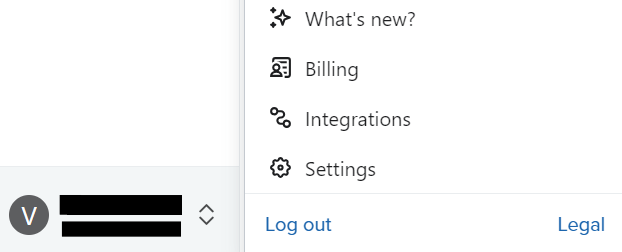
Find your active integrations by going to the left-hand menu and clicking Analytics > Metrics > All Integrations (drop-down menu).

Once you’re in the integration metrics section, you can browse through all your integrations, split them up by category, or find the specific one you’re looking for. The easiest way to do this is to send a test signal.
API keys are used to grant access to Klaviyo’s functionalities by external applications.
Klaviyo is a powerful tool for managing email marketing strategies, but integrating it with other platforms can sometimes pose challenges. Below is a detailed breakdown of common integration issues and troubleshooting steps, as well as best practices for maintaining a healthy tech stack.
The integration is unable to establish a connection with your ecommerce platform, ESP, or other tool.
The API key used for authentication is invalid, expired, or lacks the necessary permissions.
Temporary disruptions in network connectivity or server issues on either end are causing integration errors.
Information in Klaviyo doesn’t match the data in your integrated platform, leading to inconsistencies.
Data types don’t match between fields (e.g., text in a number field).
Data is not syncing completely or is creating duplicates.
The integration process is slow, impacting the performance of either Klaviyo or the connected platform.
Maintaining healthy integrations is essential to ensure your email marketing efforts run smoothly and your campaign effectiveness remains high. Proactive measures can save you time and frustration down the line.
Regularly monitoring your Klaviyo integrations and setting up alerts is a proactive way to identify and address potential issues before they escalate. This includes:
Thorough documentation is a crucial aspect of maintaining integrations:
Staying current with the latest versions is vital for optimal performance and security:
Klaviyo offers several built-in tools and numerous external resources to assist you in managing and troubleshooting your integrations.
The activity feed provides a chronological log of all events related to your integrations, like successful syncs, errors, and warnings. This is your first point of reference for diagnosing issues.
Dive deeper into error messages to understand the root cause of integration failures. These logs often contain valuable information to guide your troubleshooting efforts.
Klaviyo’s reporting tools can help you track the performance of your integrations, including data sync times, email deliverability rates, and campaign results. This can reveal potential bottlenecks or areas for optimization.
Zapier allows you to create custom integrations between Klaviyo and thousands of other apps, expanding your automation capabilities beyond the native integrations.
Tools like Bearer, APIMetrics, or Moesif can provide in-depth insights into your API usage, performance, and potential errors. This can be especially helpful for identifying and resolving issues with third-party integrations.
Use tools like Datadog or Assertible to verify the integrity and accuracy of your data during the integration process.
YOCTO’s Klaviyo tune-up audit service is the fast track to a high-performing email marketing strategy. Our expert team of email strategists will dissect your Klaviyo account, uncovering hidden opportunities for optimization and business growth.
Here’s what our Klaviyo deep-dive offers:
As a Klaviyo Master Platinum Partner, YOCTO offers unparalleled expertise, proven strategies, and a treasure trove of email marketing knowledge. Here’s what sets us apart:
Our team will leave no stone unturned in your Klaviyo account, providing actionable insights and clear steps to address any issues. Here’s what you can expect during the audit process:
Ready to unlock the full potential of your email marketing? Book a free discovery call today and watch your email success double!
Do you need
to maximize your
profits?
