George Kapernaros is the founder and CEO of YOCTO, the #1 retention marketing agency for health & wellness brands. Under his leadership, YOCTO has driven results for over 100 clients including Kilo Health, BetterMe, Heights, Elo Health, Miracare, and Healf; earning a spot on Klaviyo’s Partner Advisory Council and Yotpo’s E-Commerce Advisory Board along the... Read more George Kapernaros is the founder and CEO of YOCTO, the #1 retention marketing agency for health & wellness brands. Under his leadership, YOCTO has driven results for over 100 clients including Kilo Health, BetterMe, Heights, Elo Health, Miracare, and Healf; earning a spot on Klaviyo’s Partner Advisory Council and Yotpo’s E-Commerce Advisory Board along the way. Before YOCTO, George worked on some of the fastest-growing DTC brands in Europe, directly involved in 200+ eCommerce launches across multiple markets. His experience spans agency-side, in-house, and founder-level roles; from running growth strategy at a 100+ person performance brand incubator, to leading conversion content at Kilo Health, one of Europe’s top digital health companies. Outside of client work, George is the host of CEO AFTER DARK, a candid podcast where high-performing entrepreneurs share the real stories behind their rise. He’s also a Reforge member, CXL instructor, and has guest lectured at The Atomic Garden Vilnius, Lithuania’s top advertising school. George holds an MBA and has spent the last decade building and scaling revenue engines that prioritize customer lifetime value. His approach blends conversion psychology with a strong operator mindset. These are just some of the things that have earned George a reputation as one of the go-to retention experts in the health & wellness space. ... Read less
Klaviyo’s attribution window is a powerful tool that provides marketers with control and flexibility in measuring conversion attribution. Unlike many other ESPs, Klaviyo offers transparency and customization, allowing you to optimize your marketing strategies effectively. In this guide, we’ll explore how to use Klaviyo’s attribution window to its full potential, ensuring you get the most accurate insights into your marketing performance.
Let’s dive right into it.
Is Klaviyo using last-click attribution or a last-touch attribution model model? No, this is a common misconception. Klaviyo’s conversion tracking is much more robust and complex.
Before we get into the nitty gritty, let’s establish some common vocabulary around tracking user behaviors, customer actions, and marketing attribution models.
Conversion tracking is the process of measuring when a recipient opens your message and subsequently takes another action, such as placing an order, within the specified conversion period or attribution window.
Therefore, your attribution window is the duration of time you allow until a certain action can be attributed to the previous action. There’s 3 important nuances about Klaviyo’s conversion tracking:
The notion that there’s a single ‘true’ way to track where sales originate is a myth. No attribution model is flawless, whether it’s multi-touch or channel-specific attribution like Klaviyo’s or Meta’s ROAS. Google’s comprehensive 98-page paper, “Decoding Decisions,” demonstrates this clearly and is a must-read for any serious marketer.
In essence, shoppers are typically influenced by multiple channels and rarely make purchases from a single brand exclusively
Klaviyo’s default attribution window, broken down by channel, is this.
By default, Klaviyo uses a 5-day attribution window that starts after a recipient opens or clicks an email. Since Apple’s Mail Privacy changes, you can’t always trust opens, but you don’t have to. Klaviyo lets you filter Apple Privacy opens out. Moreover, they allow you to shorten or expand the conversion window from 1 day all the way up to 30, and also go for even shorter windows based on hours.
By default, the attribution-window is 24 hours for SMS messages, but you can adjust this setting in your account’s SMS settings should you choose, switching between days and hours. The only thing that counts is clicks, as pretty much everybody opens an SMS message.
By default, the attribution-window is 24 hours for push messages, but similar to SMS and Email, you can edit your accounts settings, switching between days and hours. The only touch point in push messages is opens. Counterintuitively, an open occurs when someone taps a push notification.
Let’s review some examples. Remember, Klaviyo attributes the conversion to the last message the customer interacted with that’s still within the attribution window.
Scenario 1
Attribution: The conversion is attributed to the email because the user interacted with the email within its 5-day attribution window, even though the SMS was sent later, since the SMS was not clicked.
Scenario 2
Attribution: The conversion is attributed to the SMS because the user clicked the SMS link and made a purchase within the 24-hour SMS attribution window, and moreover, SMS is the last channel they interacted with.
Scenario 3
Attribution: Klaviyo records the order and revenue, but does not attribute it to email or push, as it happened outside their conversion window. And it doesn’t attribute it to a Google ad, as Google ads are not managed within Klaviyo’s platform.
The attribution window is crucial in marketing analytics because it provides insights into the customer journey and helps identify the marketing touchpoints that influence purchases (or any other customer actions) across the entire customer lifecycle. Moreover, besides revenue, Klaviyo automatically computes conversion analytics for all metrics in your account.
This means that every other conversion metric is attributed in the exact same way as ‘Placed Order’ and ‘Revenue’ events. This allows you to create powerful visualizations and funnels of how various messages lead to different behaviors.
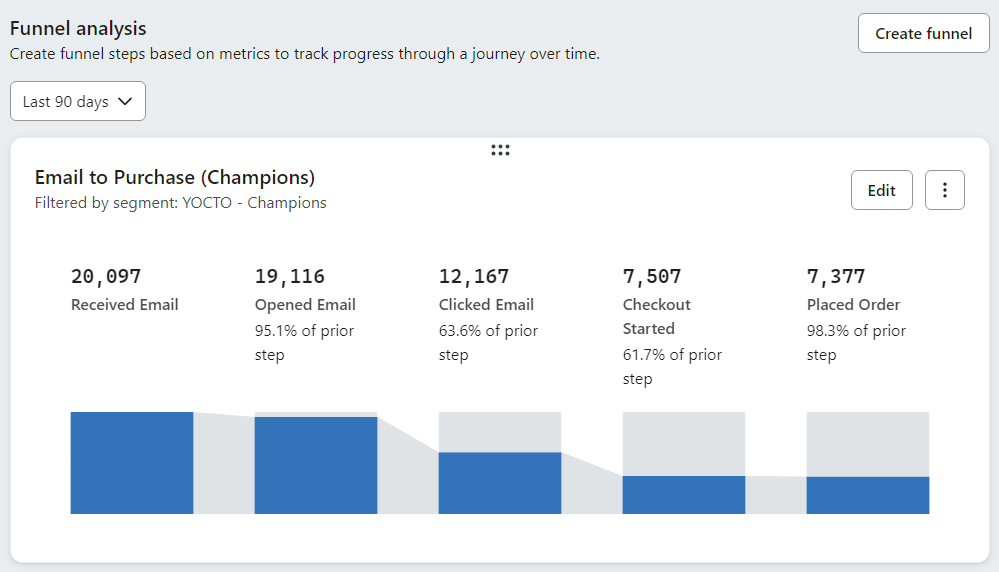
By accurately attributing specific customer actions to marketing efforts, businesses can make data-driven decisions and optimize their strategies for better performance. Here’s 3 ways how attribution helps make better decisions:
To access the attribution settings in Klaviyo:
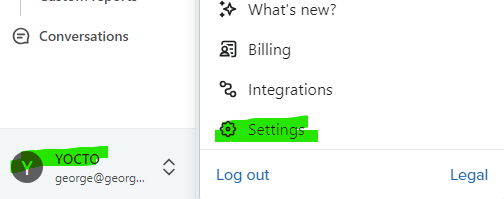
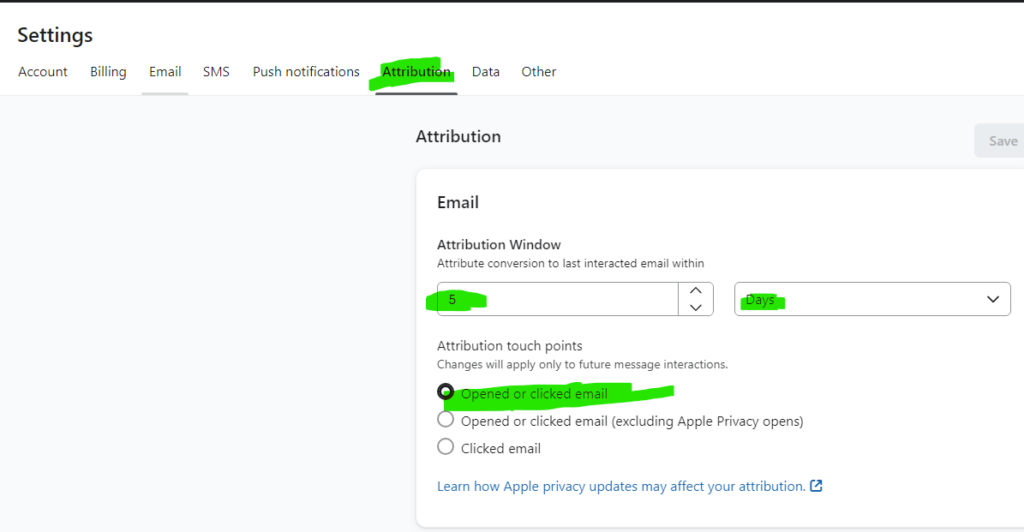
The first thing you should know is that your data won’t change reatroactively. For example, if you were to switch from a conversion tracking that excludes opens and only tracks clicks, your historical performance will look like this:
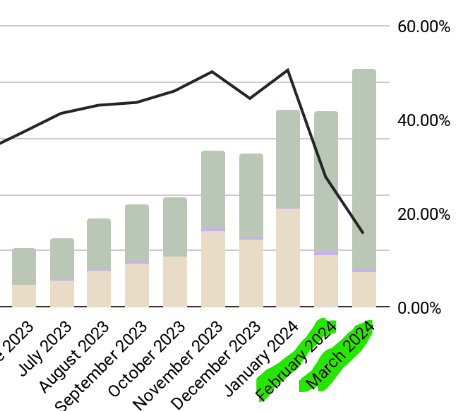
Our recommendation is to thoroughly explain and communicate how attribution works to all involved stakeholders, ensuring everybody is on the same page before changing your attribution window.
Understanding why Klaviyo defaults to a 5-day attribution window is key. According to Nielsen research, memory recall drops by 50% within 24 hours of seeing an ad but remains steady at 50% for the next 5 days before declining further. A conversion window shorter than this period might miss relevant sales, while a longer window could over-attribute sales, as it’s unlikely users would be influenced by something they no longer remember.
Either way, when working with an agency like YOCTO, the first step should be defining how you’ll measure success. Consistency is key. Measuring performance one way and then changing it a few months later doesn’t make sense, as you will no longer make apple-to-apple comparisons.
If you prefer not to use Klaviyo’s attribution model, consider using Google Analytics 4 (GA4). GA4 employs a Data-Driven Attribution (DDA) model, which uses statistical models and machine learning algorithms to evaluate every possible combination of touchpoints and determine their contribution to conversions.
To effectively use GA4, it is crucial to implement UTMs correctly. Klaviyo’s default UTM structure helps track the performance of campaigns accurately by appending UTM parameters to URLs in your marketing messages. Here’s how they work:
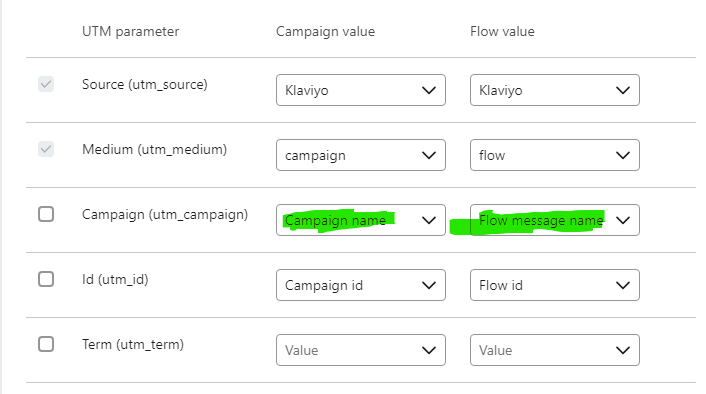
Naming your Klaviyo campaigns is intuitive. You may want to use a variation of the following structure:
Your final campaign UTM would be: SummerSale_VIPS_20022024_SHOES.
What many don’t realize is that how they name flow messages matters, too.
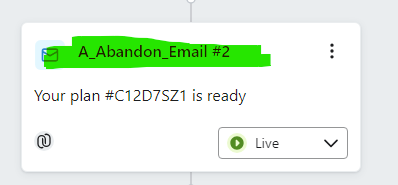
This highlighted text, “A_Abandon_Email #2” matters. That’s how you will be able to find the performance of this specific email in Google Analytics 4. Consequently, if I name my emails consistently, I will be able to achieve the following:
This is especially helpful when running A/B tests. Our recommendation is to also include a ‘descriptor’ of what each tests is, to easily and intuitively interpret the results on Analytics. For example:
[Variation]_[Flow Name]_[Email #]_[Descriptor/Marketing Angle]
If you found this article relevant for understanding Klaviyo’s attribution window, then you should know YOCTO offers comprehensive Klaviyo audit services designed to optimize your email marketing strategy. Our audits cover a wide range of areas to ensure every aspect of your Klaviyo account is performing at its best.
Do you need
to maximize your
profits?
